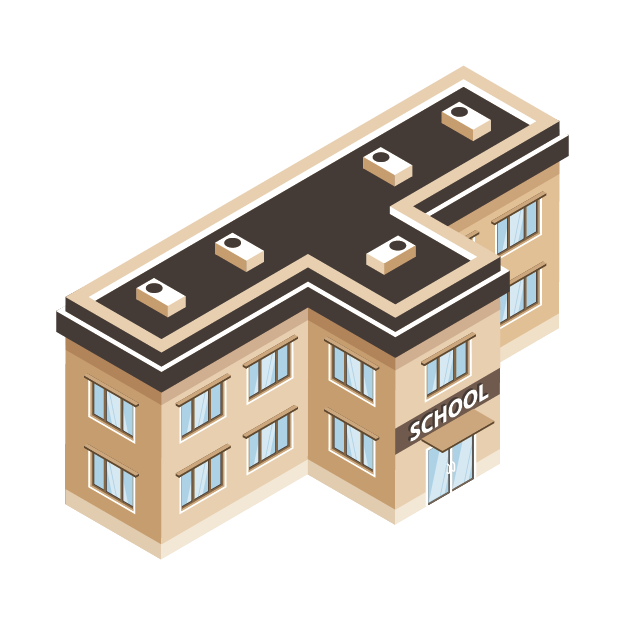India’s Leading Learning Management System – XP Learn
Pixerio’s XP Learn is a prominent name in the e-learning and learning management system landscape. The insight enables the company to develop compelling and engaging end-to-end LMS solutions for businesses of all sizes. The app not only scores high in terms of user interface but also in terms of features.
XP Learn is the best learning management system for an end-to-end LMS approach, whether it is for executive training or classroom instruction. XP Learn will also create tailored online learning management system strategies for the improvement of your organization, ranging from consulting and course technology to content curriculum creation, it also delivers web-based and smartphone learning.
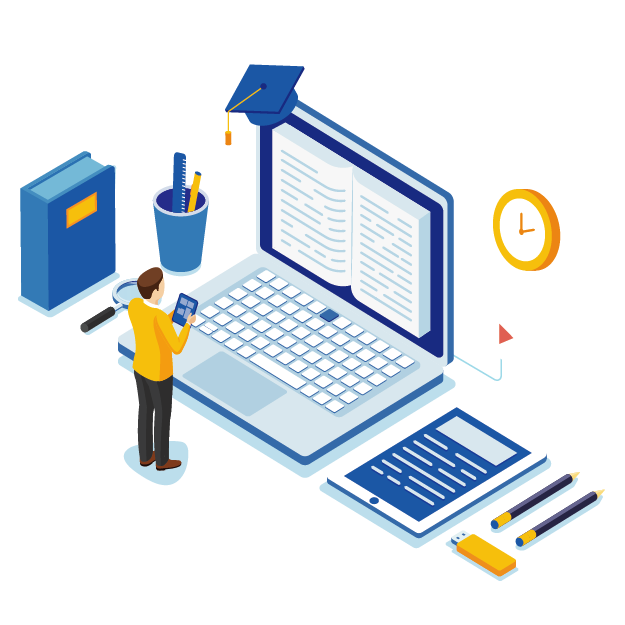


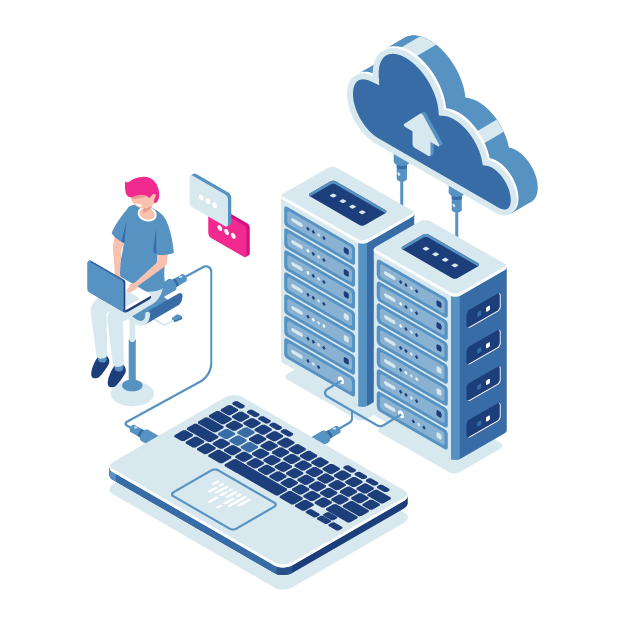

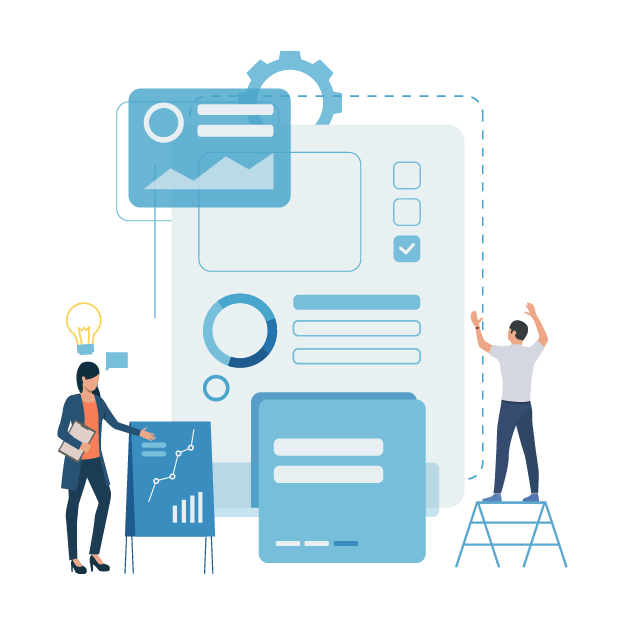

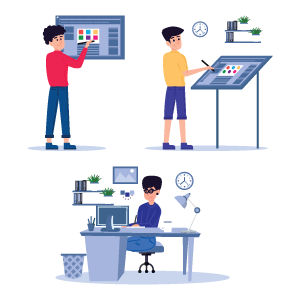
Are you looking for the Best LMS Platform?
When designing LMS software for your eLearning website, finding the best LMS platform is critical. Selecting an LMS platform is a personal choice and should be dependent on your needs, capability budget, and teacher LMS training. Before making a decision, communicate with the team, recognize their capabilities, and acknowledge their LMS system needs. Pixerio’s LMS is an excellent option if you need a rich set of features and capabilities. Because of its simplicity, it is incredibly simple to set up an online classroom, course platform, corporate training, health care training, academy, and so on. Here is a list of LMS platforms to get you started:



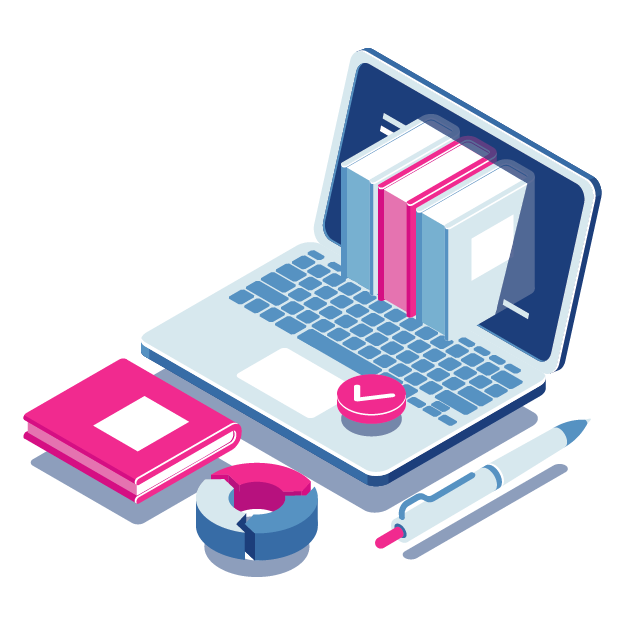
Our Learning Management System Features
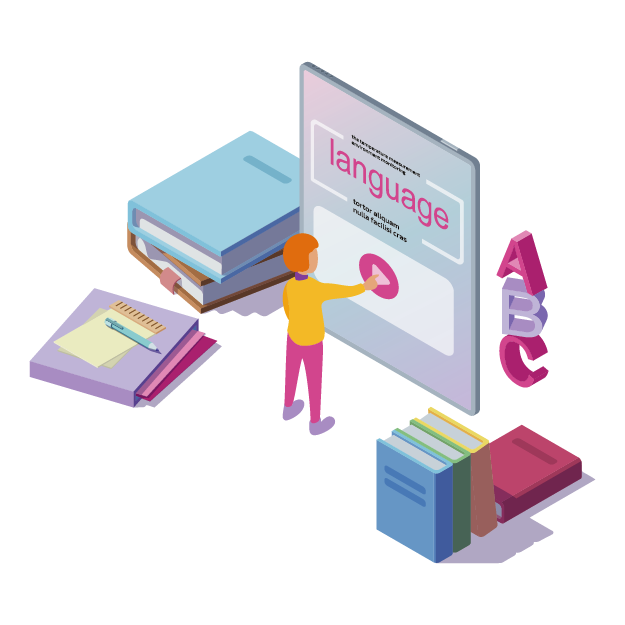

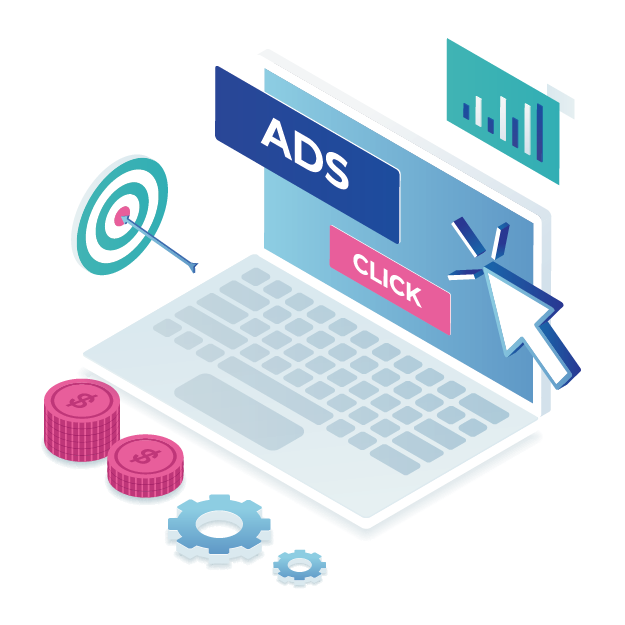


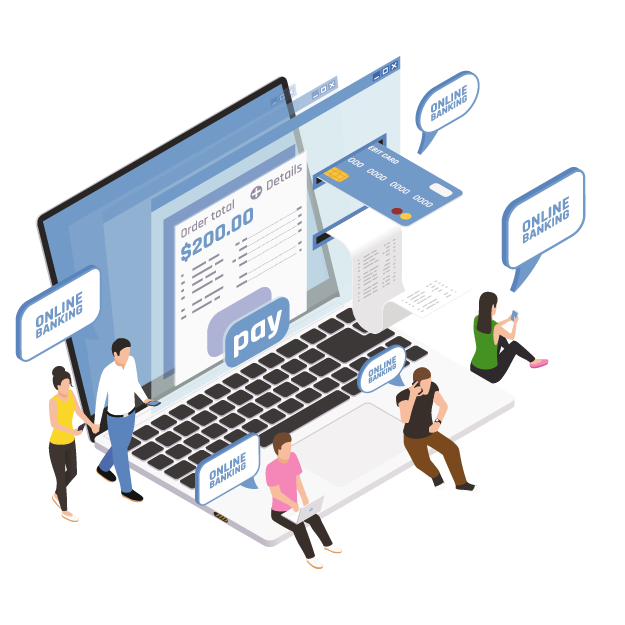

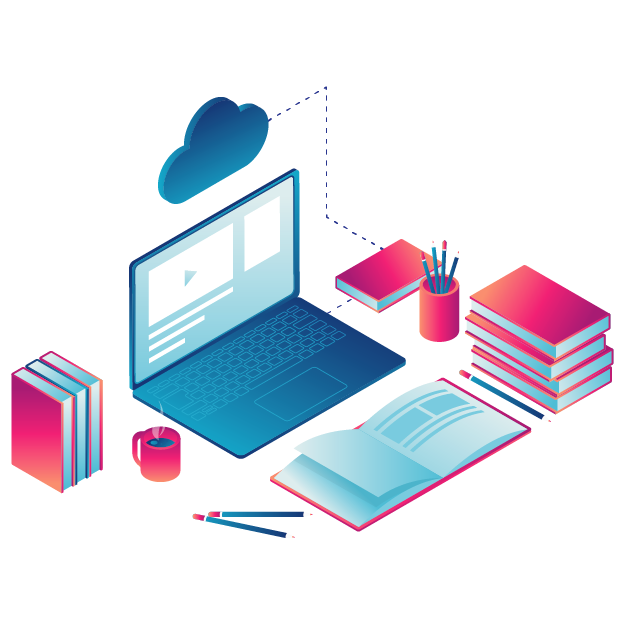
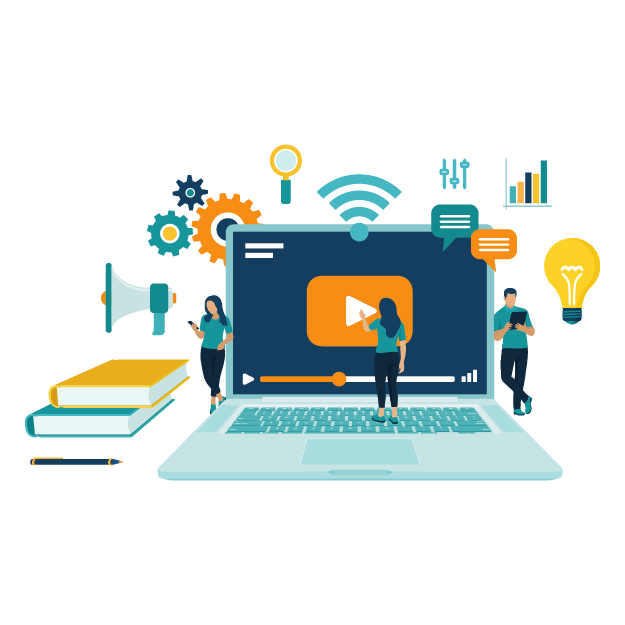



Globally Trusted Learning Management Software
Pixerio is among the most trusted web application development firm in India. We offer an agile LMS learning management system that can handle various products and provide training to both internal and external learners. Clients were able to link its various audiences to exclusive training opportunities thanks to Pixerio’s deep customization LMS learning capability. It is a market leader in providing on-demand enterprise training solutions for institution, IT, architecture, infrastructure, design, and manufacturing. We found a Best LMS approach that could serve both its clients and its extensive reseller network. Pixerio is capable of analyzing categories of consumers within the LMS while supplying our clients with access to facilities tailored for them.
How Does It works?
Get a Free Demo of LMS
Initiate your LMS free demo today! To obtain entry to the LMS, simply fill out the form below. Your demo will be activated once you input your contact information. You may not need to enter any credit card information at this time. Don’t hesitate to set up a demo!
Connect To Better Understand
A successful LMS should have versatile monitoring and analysis tools that are in line with your priorities. Customizable and visually appealing reviews can help you to appreciate the success of your course or training programs.
Customization If needed
Our mission is to assist you to appreciate the risks of customization, weigh the effect of minor change while adjusting to existing tools, and then customize when personalization feels right.
Integrate & Deployment
Deploying a modern learning management system (LMS) can be a challenging challenge. Pixerio assists you in quickly incorporating our one-of-a-kind mobile first application into your existing solution. Our robust API enables you to have a fully new and mobile-first learning environment while transferring all user analytics back to your existing platform.
FAQs
What is a learning management system or LMS?
What should be the main features of LMS software?
- Integrations of learning management systems
An LMS that interacts easily with other applications, such as affiliation management software or talent management programs, helps L&D practitioners to complement learner details with essential completion data.
- Data collection and analysis
The opportunity for learning educators to follow a learner’s journey through archived data allows them to have a deeper understanding of how the courses and learners are doing all in one place.
- Individualized customer interface
A competent LMS can include content focused on a learner’s background within the app as well as their position to promote wider acceptance.
- Trackers for offline learning
Learning professionals can find it difficult to track and store learning data for tasks that involve preparation and evaluations in a real-world environment, such as those requiring manual and technological practices.
- Updates and warnings that are automatically created
Managers and L&D experts cannot adequately define a learner’s needs without the requisite supervision, even while using a feature-rich learning management system.
- Learning materials centralized
An LMS is used for more than just eLearning. It should be able to store recordings, slide decks, written notes, and other instructional resources in a user-friendly, unified location.
- Adaptable monitoring and analysis
An LMS should have versatile monitoring and analytics that fit with your eLearning goals to better gauge the success of your learning initiatives.
- Prepared for a remote or mobile community
Workforces are quickly evolving, and remote work is becoming increasingly widespread. For businesses with a worldwide footprint, on-site preparation can be inconvenient, if not impossible.
- Observance
Compliance with federal rules or corporate practices is critical for many companies.
- Assessment tools
While LMS reports and analytics will assist learning practitioners in tracking learner participation, it is also critical to assess retention and comprehension.
- Hosting options for the highest level of protection
Regardless of the LMS manufacturer, data protection measures should be to ensure the integrity of the company’s confidential information.
What is the best LMS for learning management systems?
- Canvas.
- Google Classroom.
- Blackboard.
- Pixerio’s XP Learn
- Docebo.
- TalentLMS.
- Edmodo.
- Moodle.
What is the need for a learning management system?
What are the benefits of a learning management system (LMS)?
- Accessible from any location
It helps employees/users to obtain instruction at any time and from any place by using their PCs, laptops, or smartphones (if a mobile learning version is available).
- Reduces preparation costs
Organizations will save money by recruiting and paying teachers, as well as on training centres and instructional courses.
- Courses and educational services that are customized to your needs
LMSs usually ensure the classes are customized to the needs of the organization. Using the LMS tools and functions, you can create in-house courses.
- Courses and training programs tailored to your specific requirements
LMSs usually ensure that the courses are tailored to the objectives of the company. You will build in-house courses using the LMS software and features.
How secure is your server?
User data is safeguarded with the finest encryption keys available in the industry. In the exceedingly unlikely case that anyone attempted to decrypt your files, they will be met with a torrent of indecipherable data. Our computers, which contain the software system and your records, are housed in stable, world-class, efficiently maintained facilities. Our cutting-edge data centre is powered by a military power network, guaranteeing uninterrupted power even though the city’s electricity goes out.
Is the service only available in English?
Do you offer your LMS for corporate?
Can we upload/import SCROM compliant courses?
We need a custom set up. Can you help?
Who can use XP Learn?
Can we offer courses to corporate customers?
Can we integrate with other applications?
How do we create course content?
The “Add New Module” button on the right helps you to add a new tutorial, a course-related text, a questionnaire, and other helpful components to your module. After you’ve selected a choice, you can add a tag, edit the text, and save it. Next, return to the top menu and choose “Enrollments.” Tap on it, and then choose “Add Group” on the right side of the page. Choose “Build new” and enter information such as a Group Name and course start and finish dates.
Can we upload/import SCROM compliant courses?
What video format can we use?
- .mpg
- .mpeg
- .mov
- .wmv
- mp3
- .mp4
- .m4v